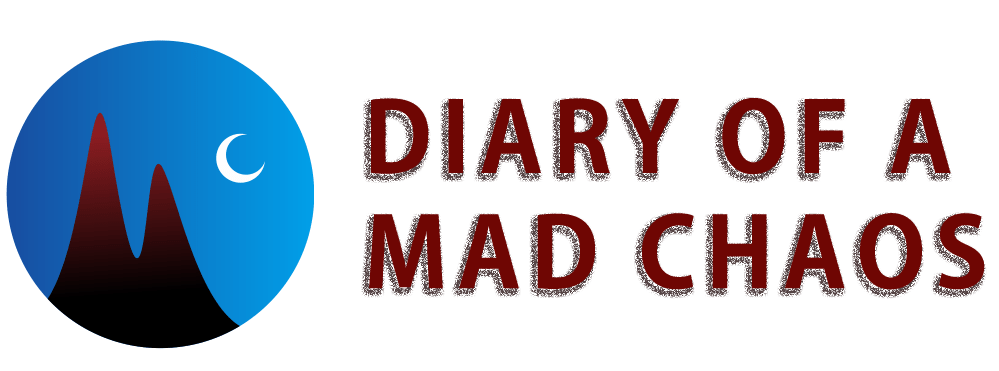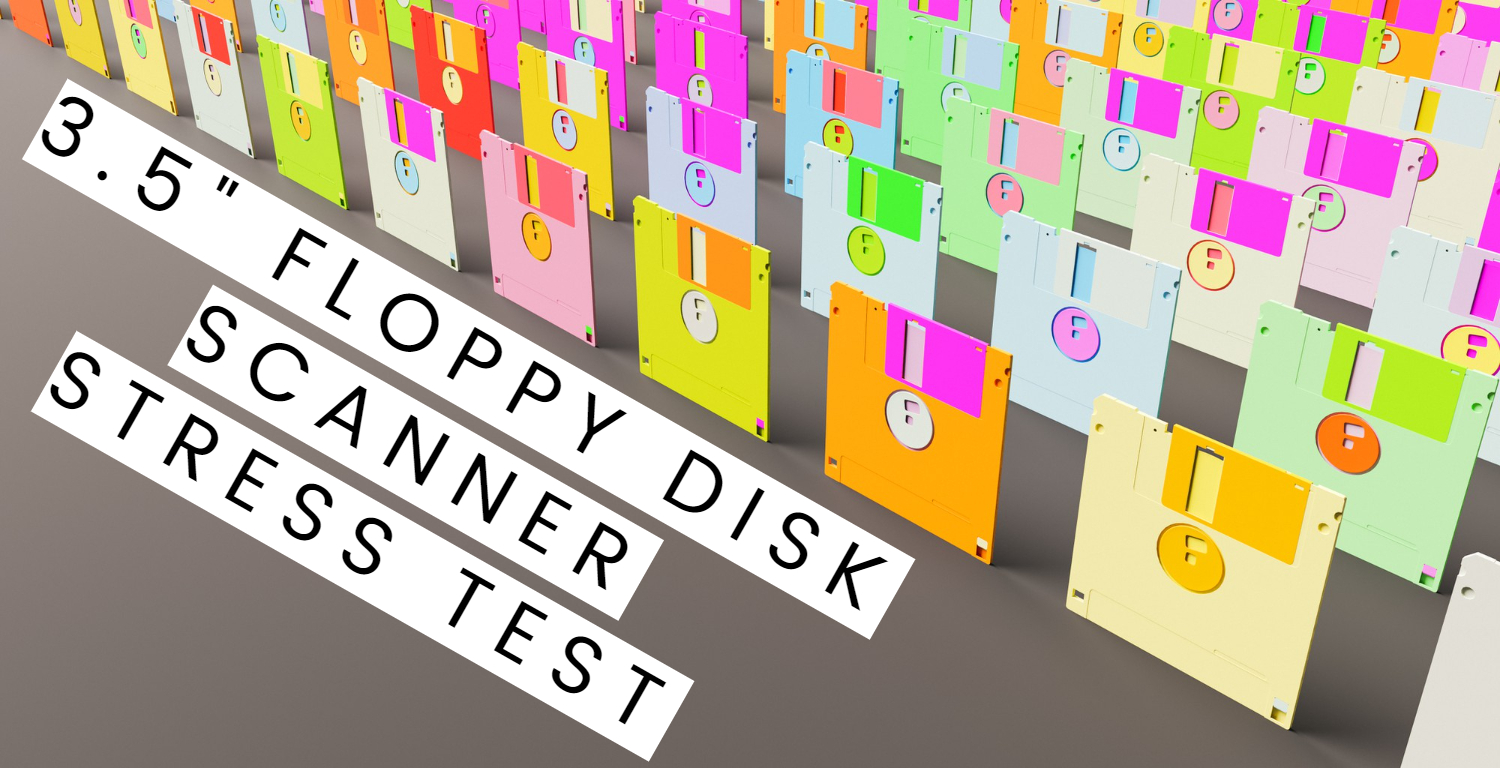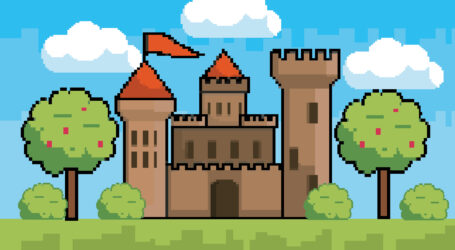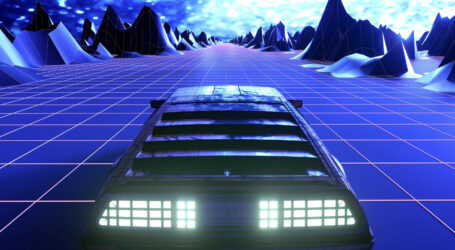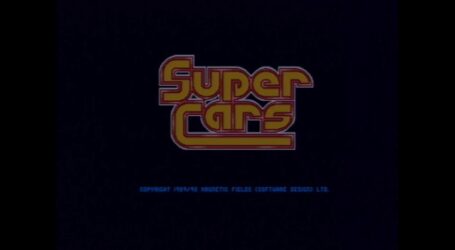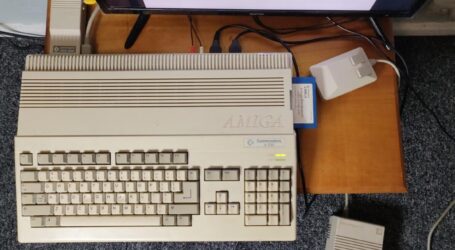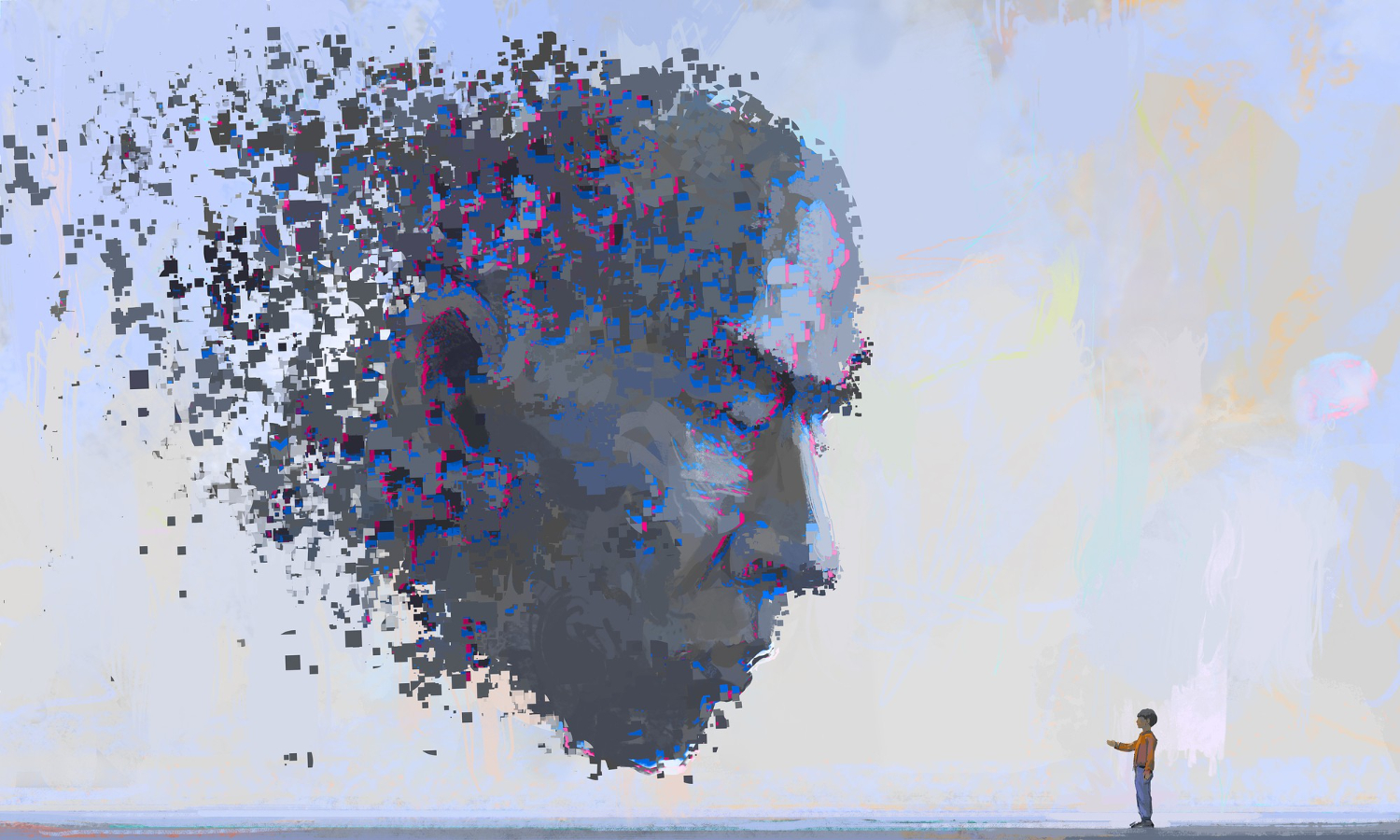Recently I replaced an old Pixma printer that would no longer switch on with the same printer model. I needed a functioning scanner to continue to scan documents and memorabilia from 1992 to create digital backups. Once that project was finished and the documents stored back in the filing cabinet, an idea came to mind.
I wondered whether the process of scanning the surface of my Amiga 500 3.5 inch floppy disks would damage the magnetic storage medium?
I searched for online articles to see how safe it is to scan double-sided 3.5” floppy disks. There were no articles that warned not to scan floppy disks. I didn’t encounter any documented issues with the magnetic storage mediums inside a floppy disk being damaged by a scanner.
Call it superstition, or natural instincts, but from a young age I always feared that a scanner would corrupt the floppy disk’s magnetic disc. I had a youthful impression that the scanner would use some kind of magnetic resonance.
Since I had a few blank and junk floppy disks lying around, I set out to test the floppy disks in a scanner.
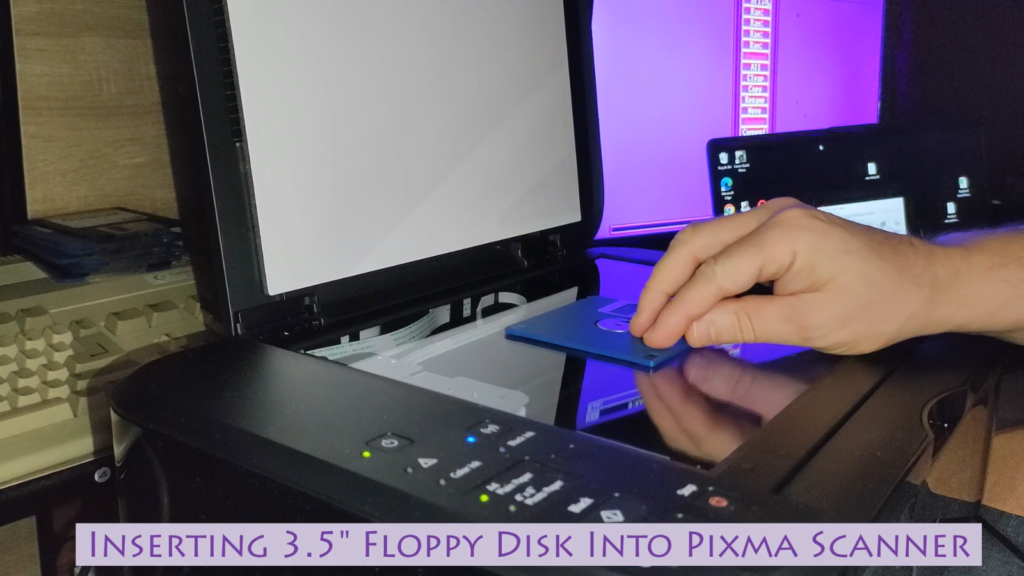
The Floppy Disk Scanner Stress Test
The process to test a floppy disk in a scanner is as follows
- Insert 3.5” floppy disk into scanner bed.
- Scan the 3.5” floppy disk surface label down.
- View scanned image with PC software.
- Load 3.5” floppy disk in Amiga/PC disk drive.
- View 3.5” floppy disk contents.
- Open a file on the 3.5” floppy disk.
I tested floppy disks that I did not need. Then I switched the Amiga 500 on, loaded up Disk Master and checked the file contents of the disk. I could view the file contents. The scanned floppy disk still worked!
I placed six more 3.5″ floppy disks on the scanner bed and pressed the scan button to repeat the test. They also worked. There was no sign of damage to the magnetic storage medium.
The reason I needed to scan floppy disks was to catalog my floppy disk collection with good quality digital images. A scanned 3.5” floppy disk surface is superior to photos of the 3.5” floppy disk. I continued to scan floppy disks in the knowledge that scanning the 3.5” floppy disks did no damage to the files on the disks.
Hopefully this tutorial on how to scan a floppy disk helps other people who were unsure whether the process would damage their floppy disks.


Diary Of A Mad Chaos is a daily diary written from March 1996 until today, of which individual books and book series have been created, namely “The Lost Years” an exploration of young, entwined love, the “Wubao In China (猎艳奇缘)” book series which provides an extensive comparative analysis of the cultural differences between Eastern and Western societies, and the book titled “Foreigner (华人)” an exploration of race relations in Australia.