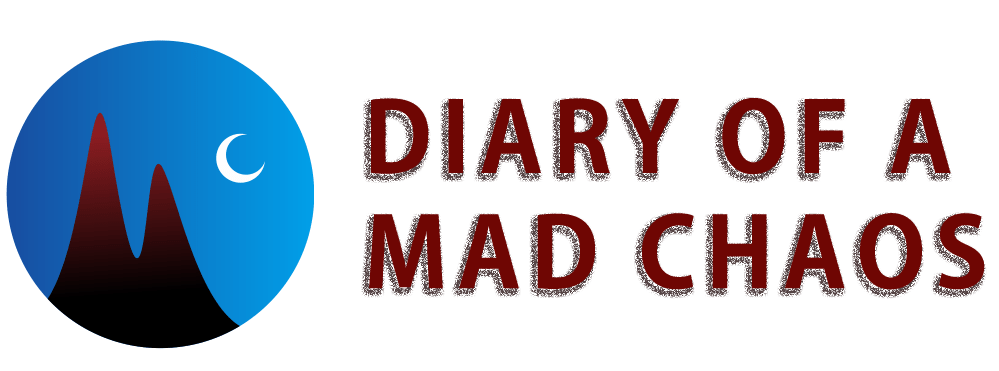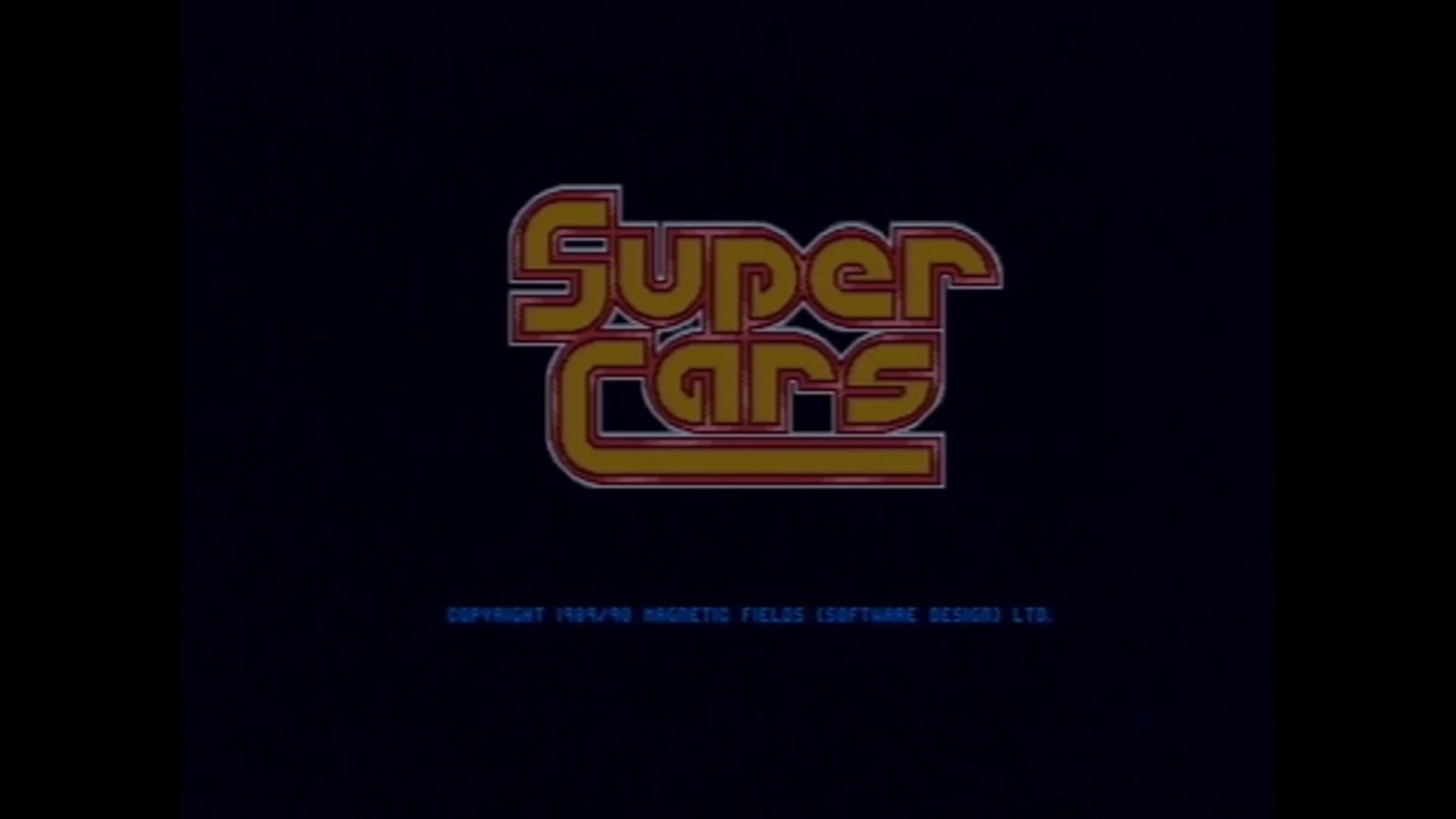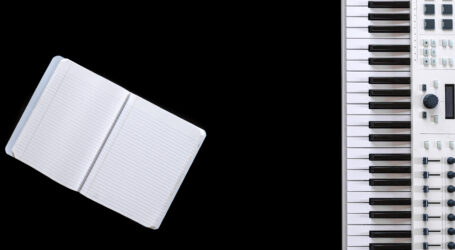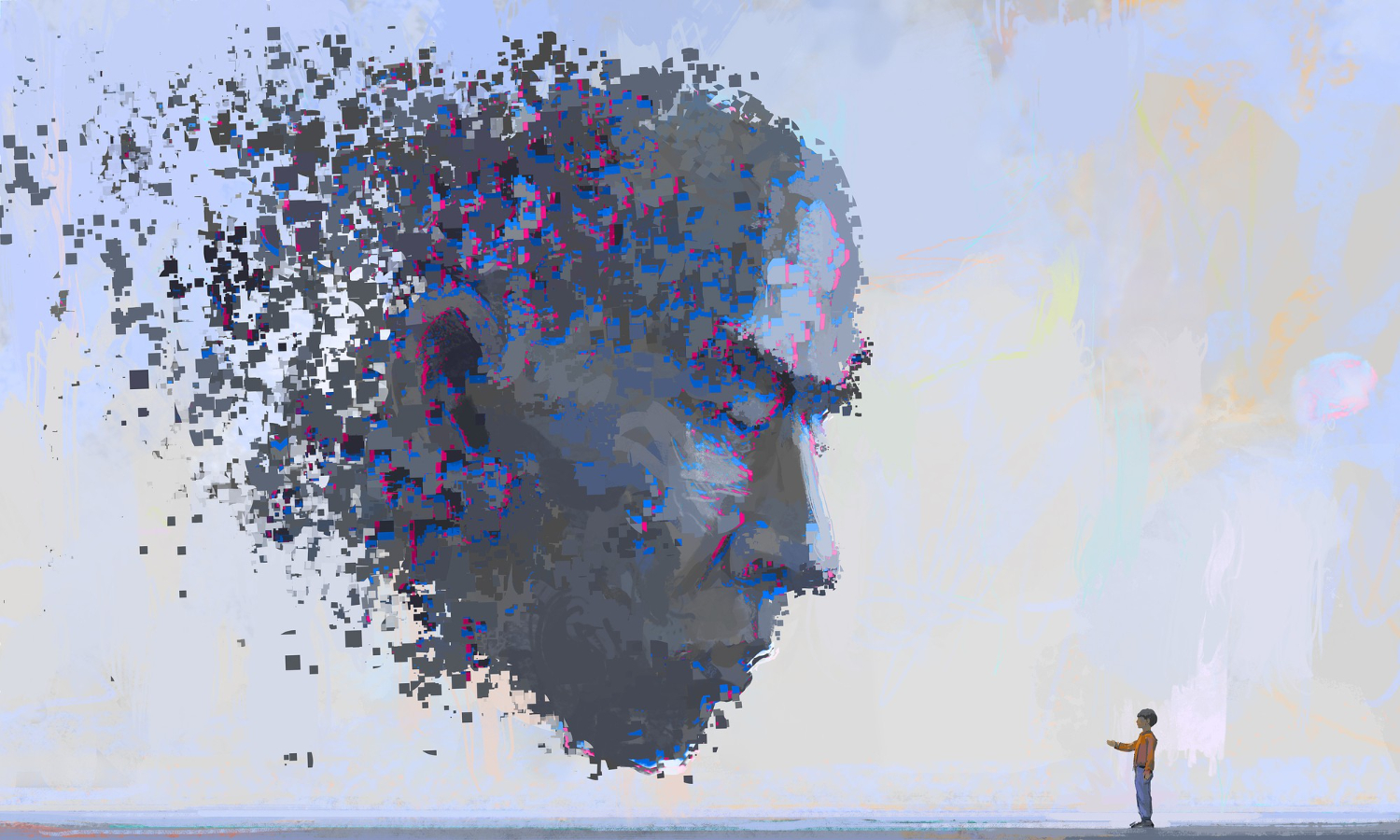Today was a momentous day. Since the day I gave my beloved Amiga 500 away to a friend in 1997, I have not played a computer game on an Amiga 500 for twenty five years, which is, until now.
Today I purchased a second-hand Amiga 500 from a reseller. Once home I managed to unpack and set up the Amiga 500 computer to a TV display. Now with the Amiga floppy drive clicking, combined with the iconic startup screen of the pixelated hand holding up an Amiga Workbench floppy disk radiating back at me, the time has come to play a game.
The first game that I attempted to load into Amiga 500 memory was Super Cars. Super Cars was a childhood favorite of mine. Endless hours were spent playing Super Cars on the Amiga 500 with friends after school. Truth be told, sometimes we even jigged school to have marathon gaming sessions on the Amiga 500 when the parents were not home.
I got through a few screens.
The first screen popped up very quickly. It was just an image.
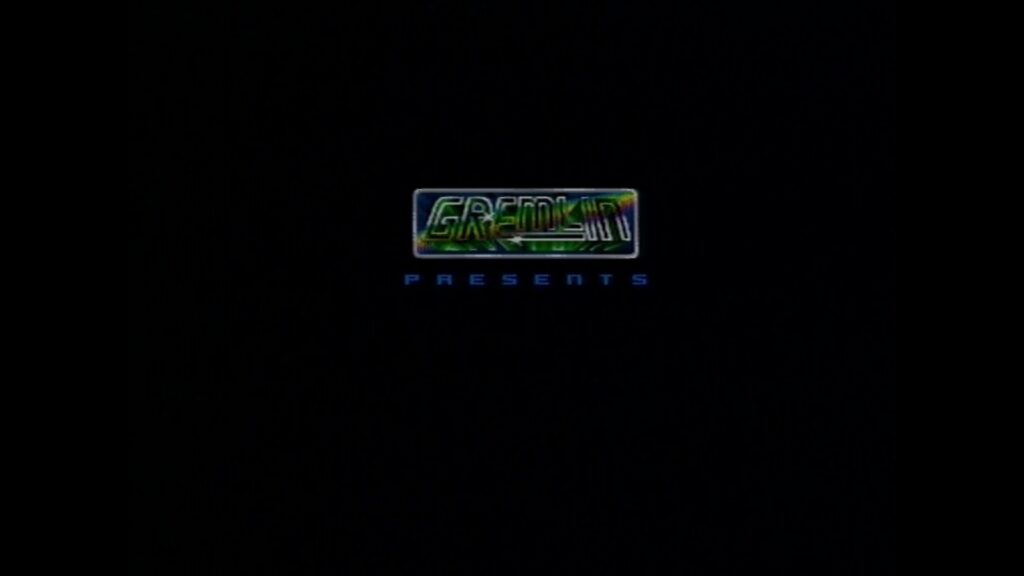
I learned that I had to press the left mouse button. I pressed the left mouse button and realized that the Amiga 500 mouse works as well.

Combining Amiga 500 Peripherals
So, with the purchase of this second-hand Amiga 500, I have a working mouse, a working power box, a working Amiga A520 TV modulator, a working Amiga 500 motherboard, working keyboard, and two working joysticks for the Amiga 500.
To add to this, I also kept my own Amiga 500 modulator and Amiga 500 power box under the bed since I was a kid.
I also kept my own four floppy disk cases full of floppy disks with A500 games and software on them. I counted eight rows of floppy disks, with each row holding up to 40 floppy disks. I had more than 320 floppy disks.
Now I can add the floppy disk case that was given to me by the Amiga 500 seller. Potentially, I now have 400 floppy disks in front of me. That’s great!
Super Cars Hangs On The Amiga 500
Unfortunately, my thirty-year-old copy of Super Cars only worked up to a point. The Super Cars game then gave me an error screen of some sorts. I assumed that error screen means that I have to insert the second disk. I inserted the second disk and pressed all the joystick buttons, keyboard buttons, space bar, mouse button, everything! But nothing worked.
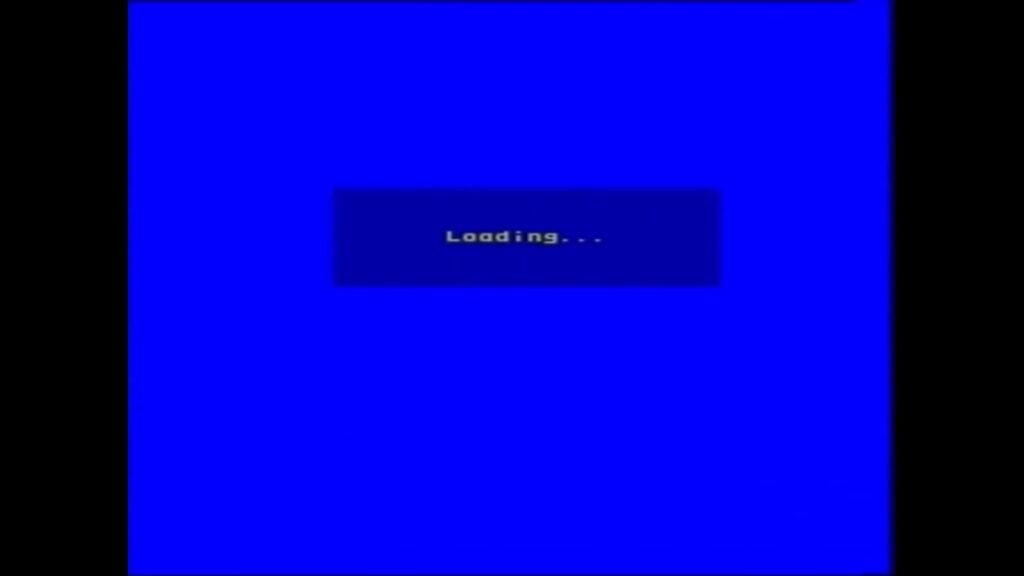
I turned the Amiga 500 off on the power box. When I turned it back on, I got a red screen that said, “You have a software error. Click the left mouse button.” I clicked the left mouse button and it was back onto loading Super Cars up.
I tried to load Super Cars a second time. The game once again hung on the same loading screen. If my memory serves me well, Imad and I used to have that same bug with Super Cars in the 1990s. We used to always try to play the game, but it was corrupt at some point on the floppy disk. So we gave up playing Super Cars.
Super Cars was a great game. It is a shame we can’t play it now twenty five years later.
However, we did happen to make a few VHS Game Tapes of Super Cars back in 1993 and 1994. One marathon Super Cars session recorded in this same family house in 1993 was a tape we hoped to share with a few friends. Now we can share the VHS Game Tape with what we never imagined as kids, the internet.


Diary Of A Mad Chaos is a daily diary written from March 1996 until today, of which individual books and book series have been created, namely “The Lost Years” an exploration of young, entwined love, the “Wubao In China (猎艳奇缘)” book series which provides an extensive comparative analysis of the cultural differences between Eastern and Western societies, and the book titled “Foreigner (华人)” an exploration of race relations in Australia.