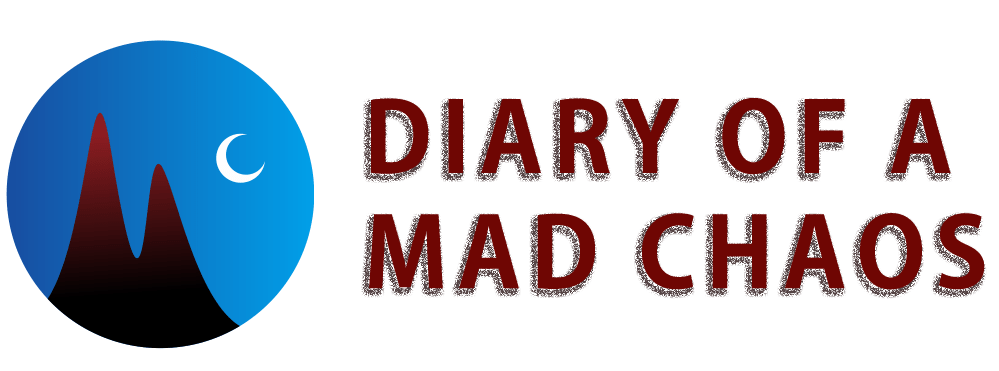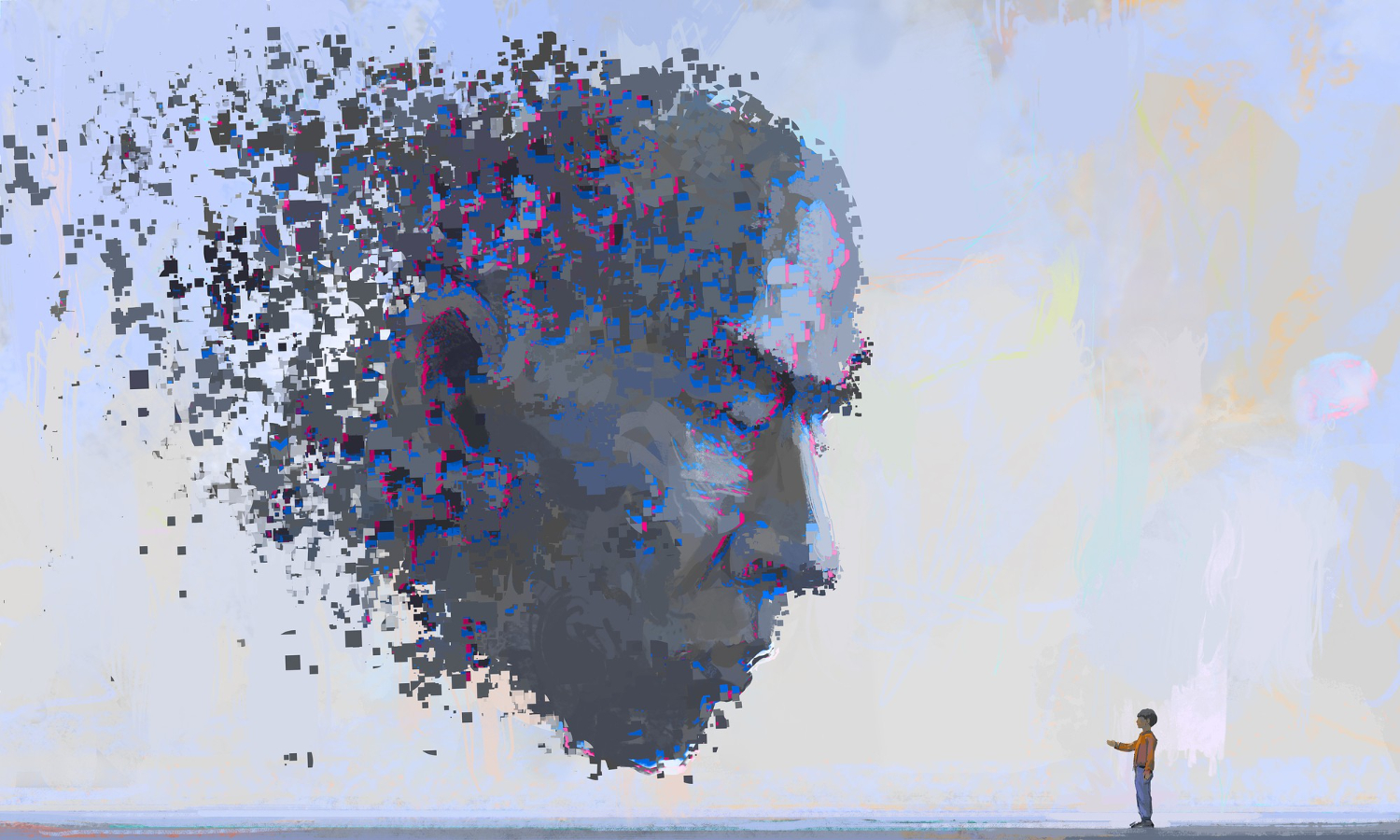The purchase of a second-hand Amiga 500 today allowed me to learn how to set up the Amiga 500, and test whether the Amiga 500 floppy drive functioned by loading Super Cars. While the floppy drive worked, the Super Cars floppy disks themselves unfortunately were bugged. I was none for one. That disk load test was a failure.
The second floppy disk that I tried to load had OctaMED Professional version 3.0. This time the load sequence on the floppy disk was successful.
I was able to load the crack screen. OctaMED Professional V3 was cracked by The Baud Bandits (Fox, Ace and Tempo) on October 1, 1992. Wow! I was thirteen, and the proud owner of an Amiga 500.
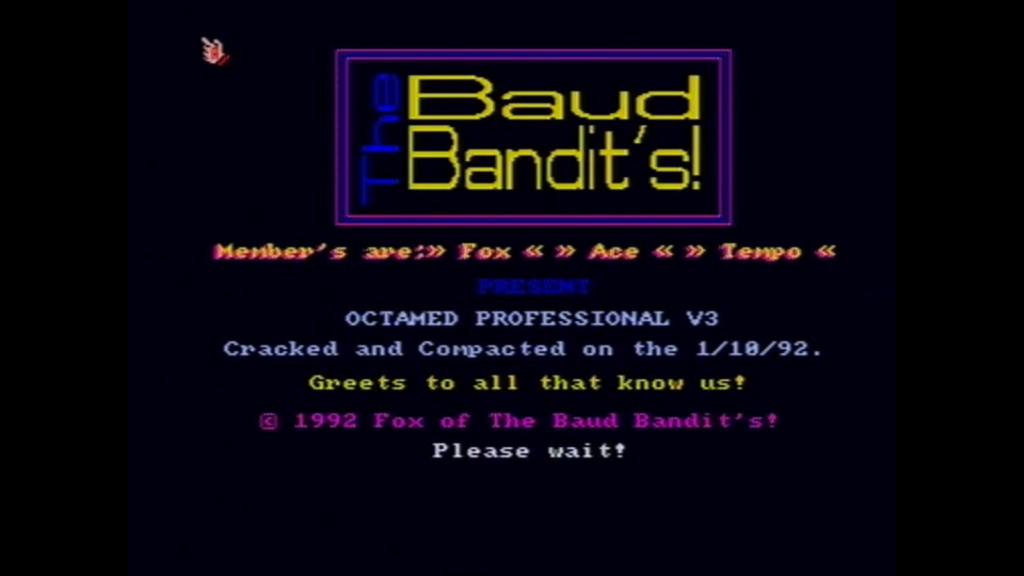
I clicked the mouse button to move on from the crack screen to an AmigaDos shell that loaded the Workbench 1.3 release software onto the Amiga 500.
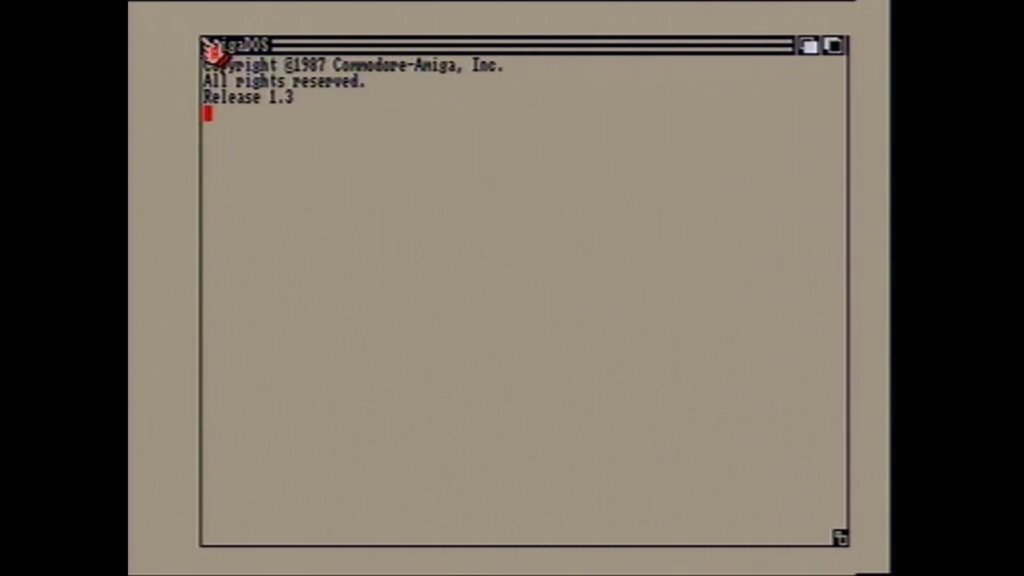
That shell loaded up a window with icons for OctaMED Pro, OctaMEDPlayer, demos, docs, and a Read Me file, as well as other icons. The OctaMED Player program on this floppy disk allows me to just play MIDI files. That was cool.
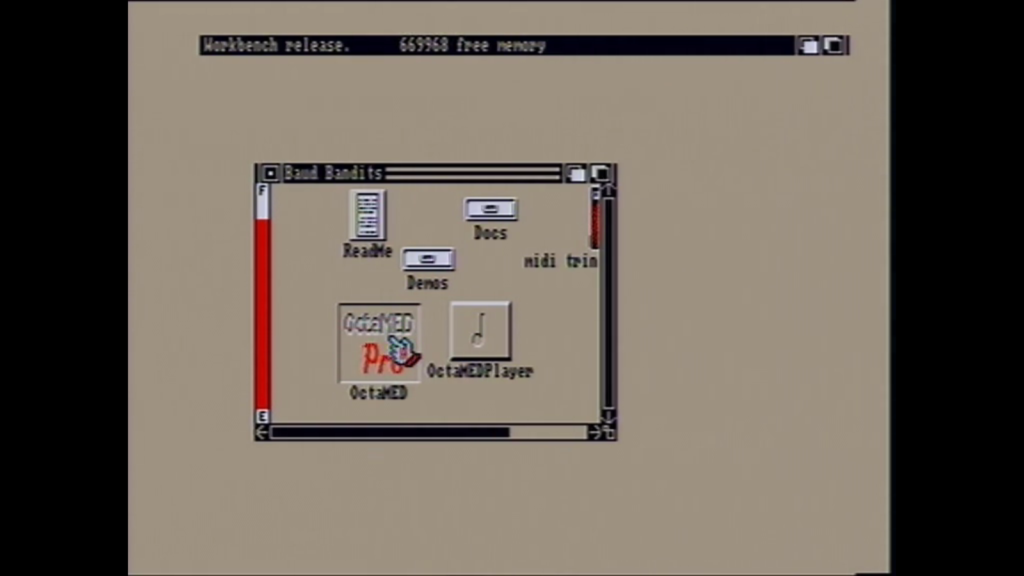
That window with icons allowed me to load up different programs. I had to use the mouse button to physically double click on the OctaMED Professional icon. I listened to the disk drive clicks, and waited, as I watched the free memory evaporate.
Sitting through the whole load sequence on the floppy disk, OctaMED Professional loaded to a splash screen within one minute. I was happy.
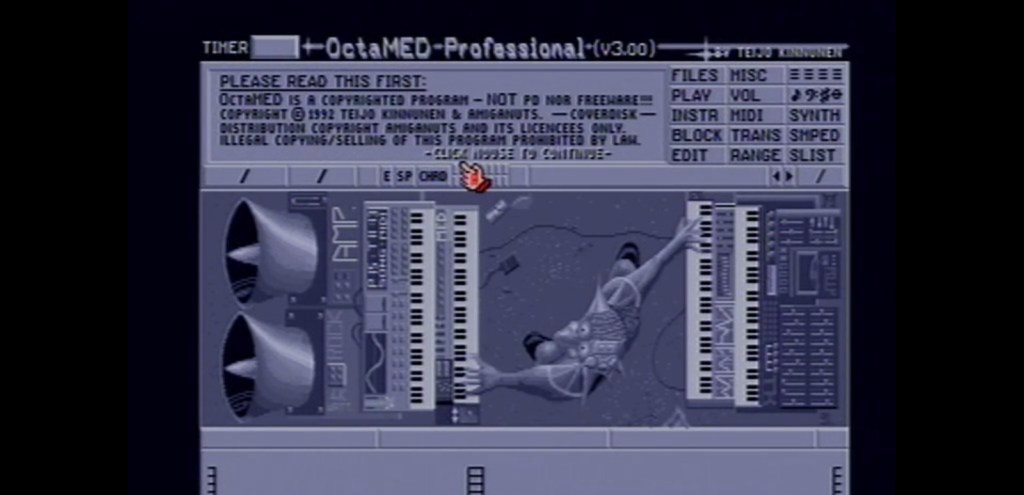
It has been twenty five years since I have loaded a floppy disk on a Commodore Amiga, so I was ecstatic to see OctaMED Professional loaded up. I’ll be able to open up my old OctaMED files. That’s rad!
Amiga 500 Floppy Disks With Error Messages
Once I had loaded OctaMED Professional, I restarted the Amiga 500 to load up the Amiga Workbench. I started to flick through my thirty-year-old collection of over three hundred floppy disks one by one in search of any obvious save disks, hoping that I could load the contents of those disks up.
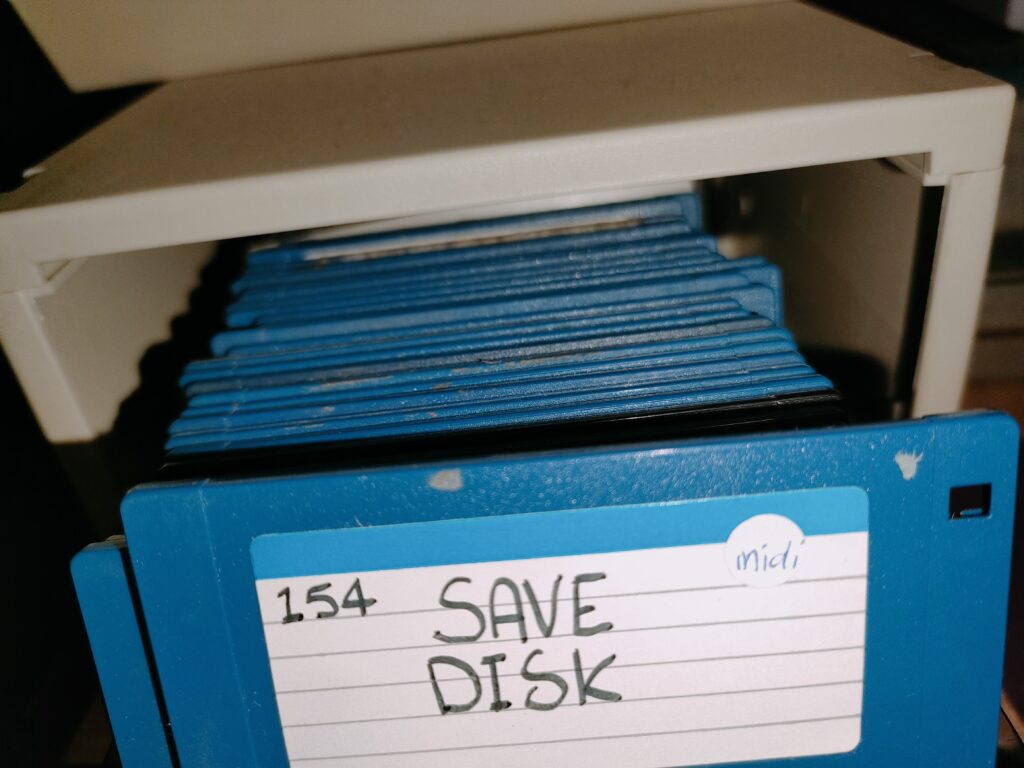
As I flicked through my floppy disks in a bid to find save disks, it was magical how each time I would flick a floppy disk forward with my pointer finger, the dust would literally fly off. The dust has been there for more than twenty-five years. It’s really magical to be able to dust off my old floppy disks and see that they actually still work.
But for each floppy disk that I loaded up, I heard the disk drive make loud, unhealthy noises, or received some kind of error message, or both. I started to put the disks with bad sectors or errors to the side. I assume that those floppy disks probably run on a PC.
Later I will connect my ASUS laptop to a portable floppy disk drive to test the bad floppy disks on a PC. I am sure some floppy disks have been written in MS-DOS format for the PC.
Lonely Night’s Cello
I used a program called Disk Master to view the files and contents on a floppy disk. Soon, I saw some MIDI files on one of my save disks.
I loaded up OctaMED Professional. Then I loaded the songs into OctaMED and played them. To my astonishment, I heard one song in stereo through my speakers. It worked brilliantly!
As I loaded up each song on the floppy disk, I was very surprised to hear a song called Lonely Nights Cello. The song was written by me circa 1995 when I was sixteen.
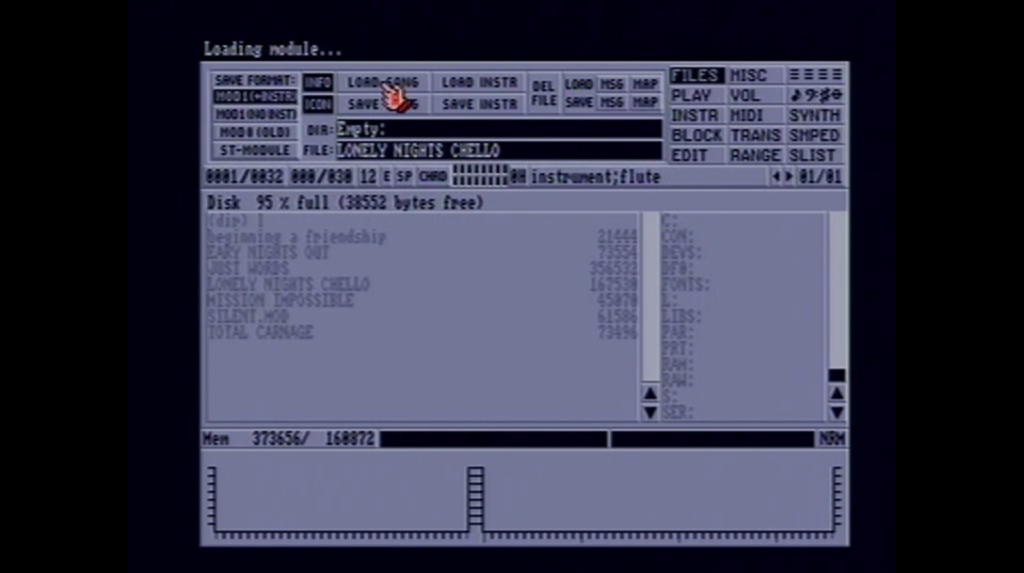
The song titled Lonely Nights Cello lasted a good three minutes. I must have spent so much time writing that song. It just went for such a long time. It was so unique too. It’s very beautiful to sit back and listen to it through OctaMED tonight.
Categorizing My Floppy Disks
As I got used to using the Amiga 500, I organized my floppy disks into several categories.
The main categories were my personal files. They were broken up into my saved disks, my Diary of a Mad Chaos disks, and another column for OctaMED songs, lyrics, musical scores, bodybuilding 101, and my food intake counter.
Then I created a group of most-played games and utilities. These are the essential programs and games that I played regularly back in those days. Those tier-one titles were Workbench version 1.3.3, OctaMED Professional, Deluxe Paint 3 and Deluxe Paint 4, and Jolly Roger’s Cookbook, which is a must.
I also went through my game catalog. I had some really cool games for the Amiga 500. Monkey Island is one. Defender of the Crown is another. I have to play Defender Of The Crown with Imad, if the game still works.
Three hundred floppy disks takes substantial time to comb through. I had some great ideas now however, to team up with my old friend and former Amiga 500 owner to relive some iconic games, listen to more MIDI music, make some discoveries when loading up old save disks, and see how I used my personal Amiga 500 computer as a teenager back in the mid 1990’s. This journey should be fun.


Diary Of A Mad Chaos is a daily diary written from March 1996 until today, of which individual books and book series have been created, namely “The Lost Years” an exploration of young, entwined love, the “Wubao In China (猎艳奇缘)” book series which provides an extensive comparative analysis of the cultural differences between Eastern and Western societies, and the book titled “Foreigner (华人)” an exploration of race relations in Australia.